330,000VND 300,000VND
Description
Overview
Buy 8 Countries sim card with high speed and 3GB data. Stay connected with a high speed sim card you can use all throughout the countries Singapore, Malaysia, Thailand, Indonesia, Philippines, Laos, Cambodia, and Hong Kong during your travels.
- Conveniently receive the SIM card with a delivery service within Hanoi or Ho Chi Minh City before your departure.
- Browse the web and find your way around this amazing country with 3GB worth of data at 4G speed
- Non registration with carriers
- Save yourself from the expensive roaming charges of your network provider with this 4G SIM card
With Weefee 4G 8 Countries sim card
- Sim card validity : 8 days
- The 4G speed will be limited to 3G (with unlimited data) after you fully consumed the 3GB allowance
- If you need any helps or supports, feel free to contact us via Hotline HCM: 096.981.3781 or Hotline Hanoi 093.2748.795 (Viber, Zalo, Whatapps)
Note:
- Mobile Hotspot: this feature is available, but the device configuration may affect .
- Data usage only, no calling.
- Top-up is unavailable.
How to use:
- Plug the SIM card into your phone
- Turn on “Cellular Data” and “Data Roaming” setting of your phone
- Please read the instruction on the package for more details
List of carriers and countries that the sim cover:
- Search and connect with “Maxis” for Malaysia
- Search and connect with “Starhub” for Singapore
- Search and connect with “AIS” for Thailand
- Search and connect with “Telkomsel” for Indonesia
- Search and connect with “Globe” for Philippines
- Search and connect with “Metfone” for Cambodia
- Search and connect with “Telecom” for Laos
- Search and connect with “CHINA UNICOM” for Hongkong
In case you inserted sim card and turned on Cellular Data, but it could not connect. Please follow the instructions below:
Power on your device -> Turn off Cellular Data and Data Roaming -> Turn on Cellular Data and Data Roaming. If your device still does not work, please do these steps
IOS
- Settings -> Cellular -> Turn on Cellular Data -> Cellular Data Options -> Cellular Data Network -> Full out APN: “3gnet“.
- Save.
- Restart your device.
Android
- Settings -> Connection -> Mobile Network -> Access Point Names -> Add:
Name: 3gnet
APN: 3gnet
- Save and choose the new access point with the name ‘3gnet’.
- Turn on Cellular Data and Data Roaming
- Restart your device.
Check Payment:
- Type *118*55# (FREE)
| Nhận từ kho | Hồ Chí Minh, Hà Nội |
|---|