20 Tran Cao Van, Da Kao, District 1, TP.HCM.
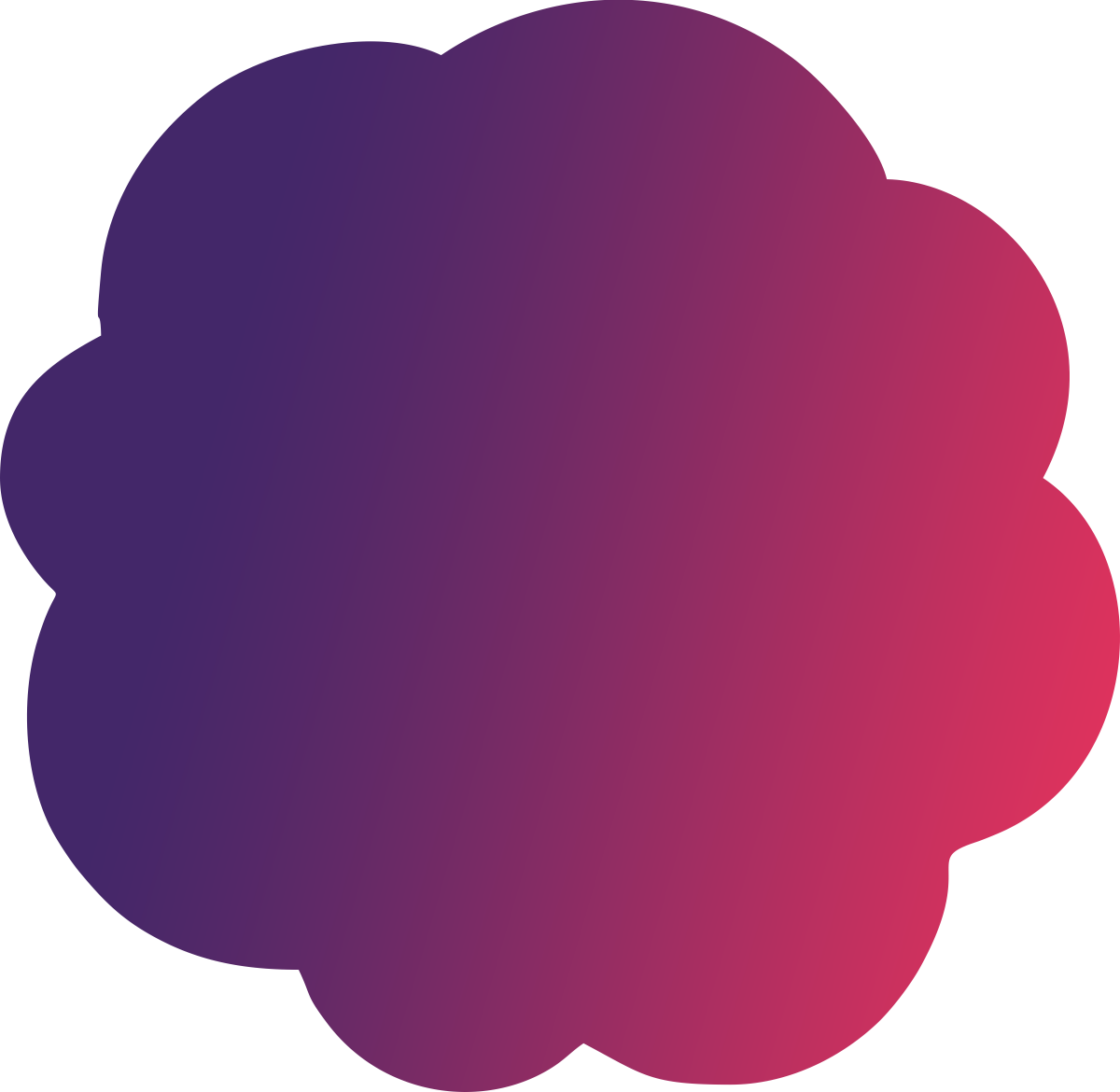





Turn on the pocket Wi-Fi egg device by holding the power button down until the display lights up.
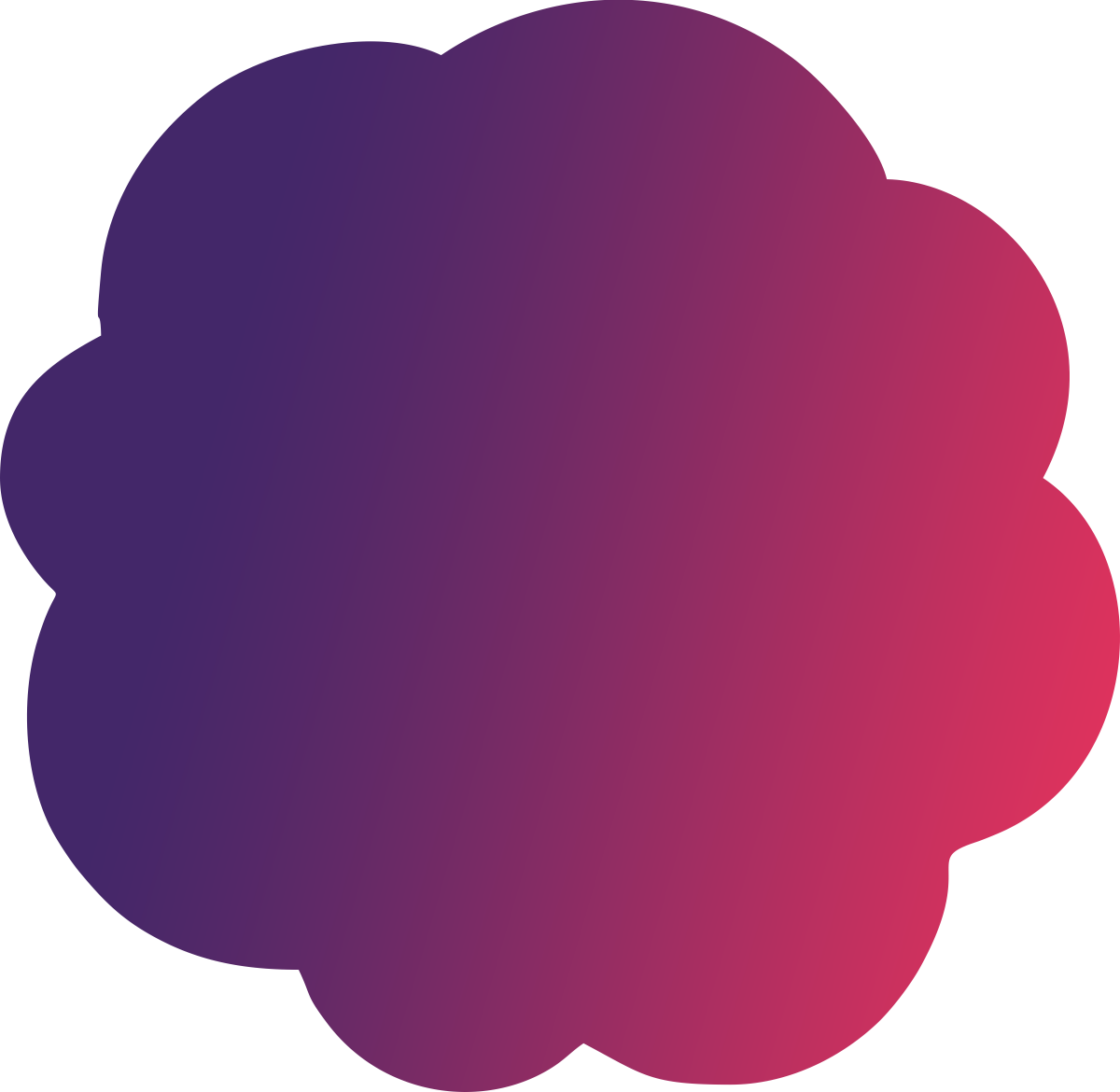
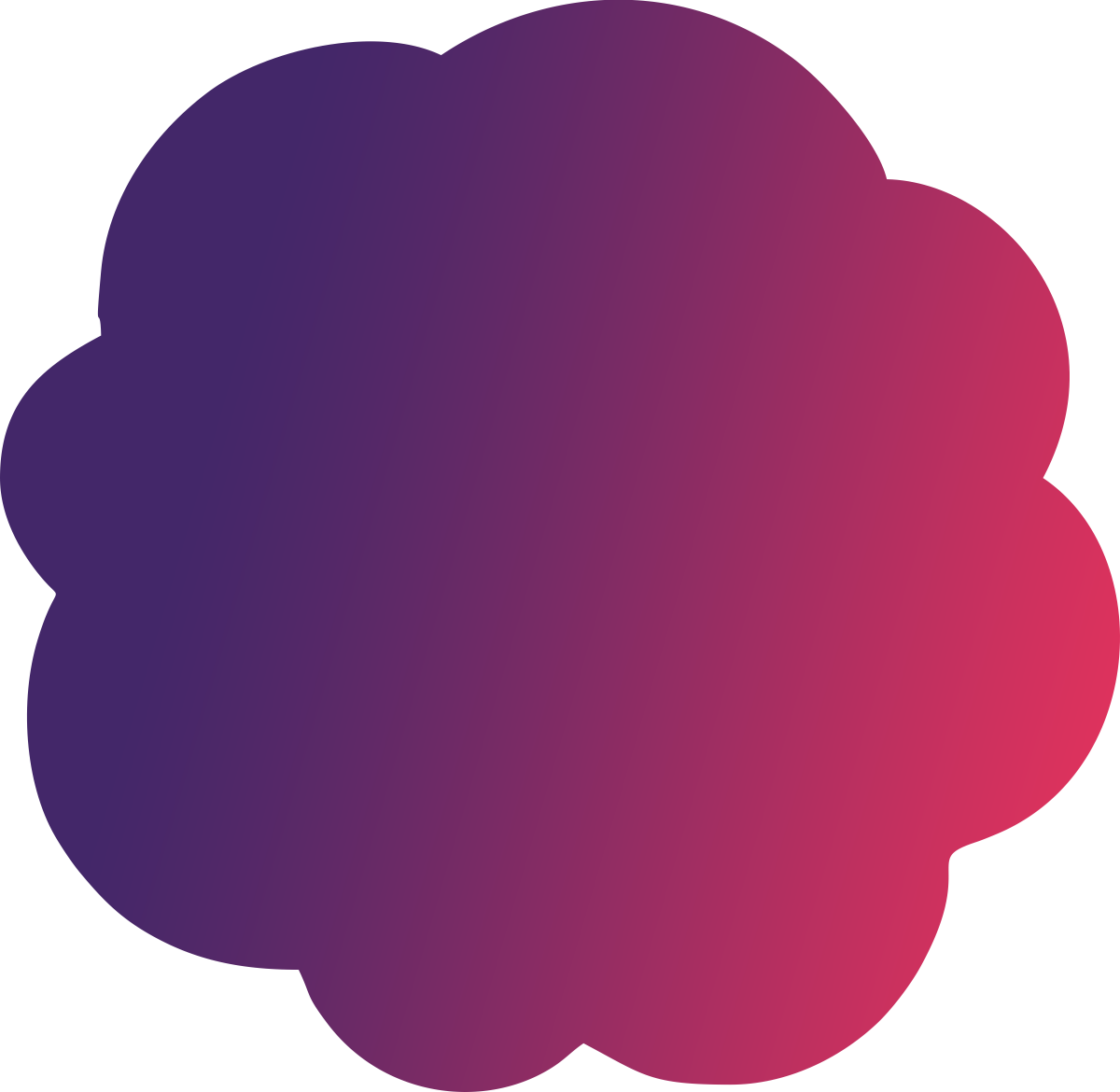
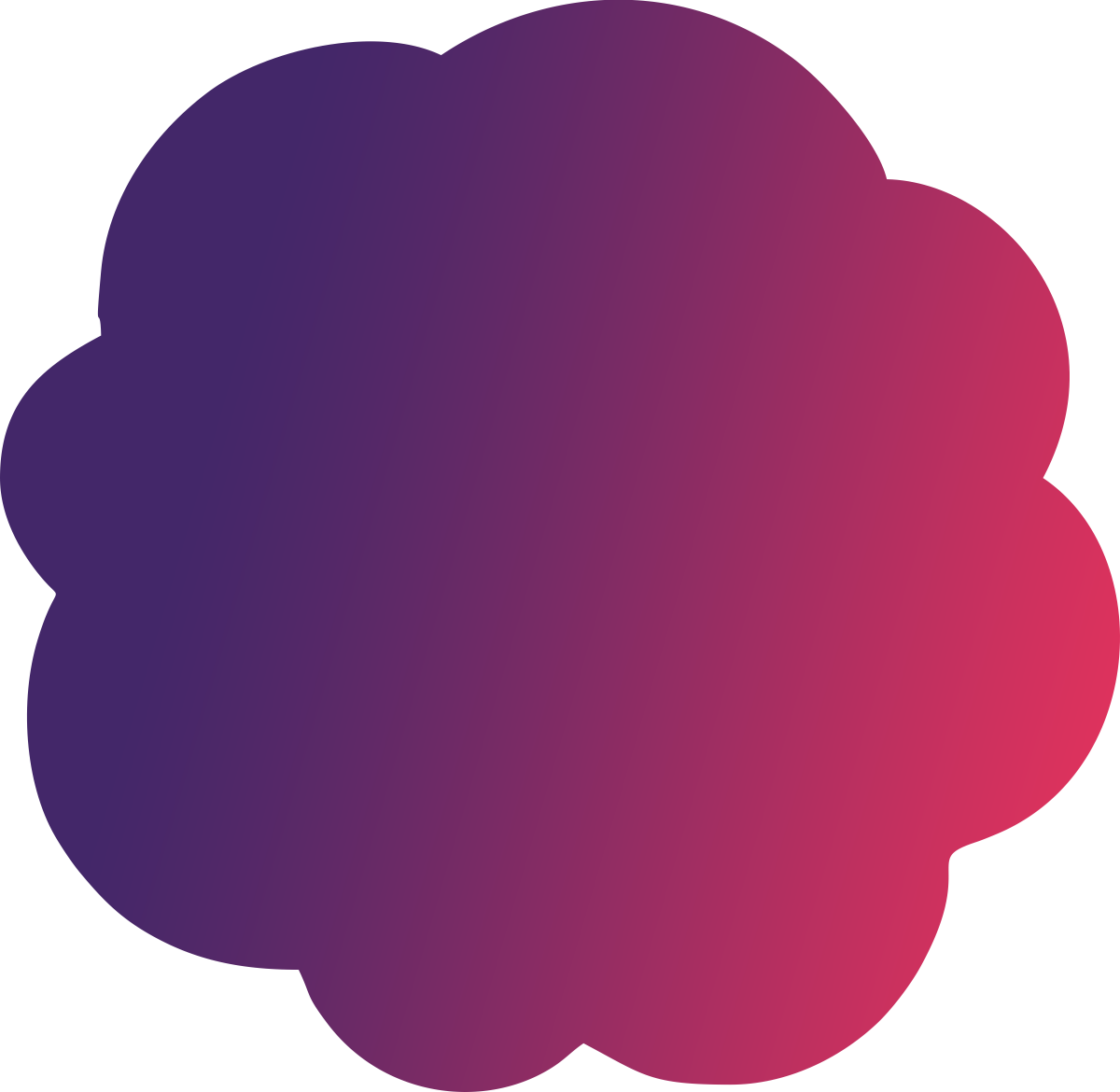
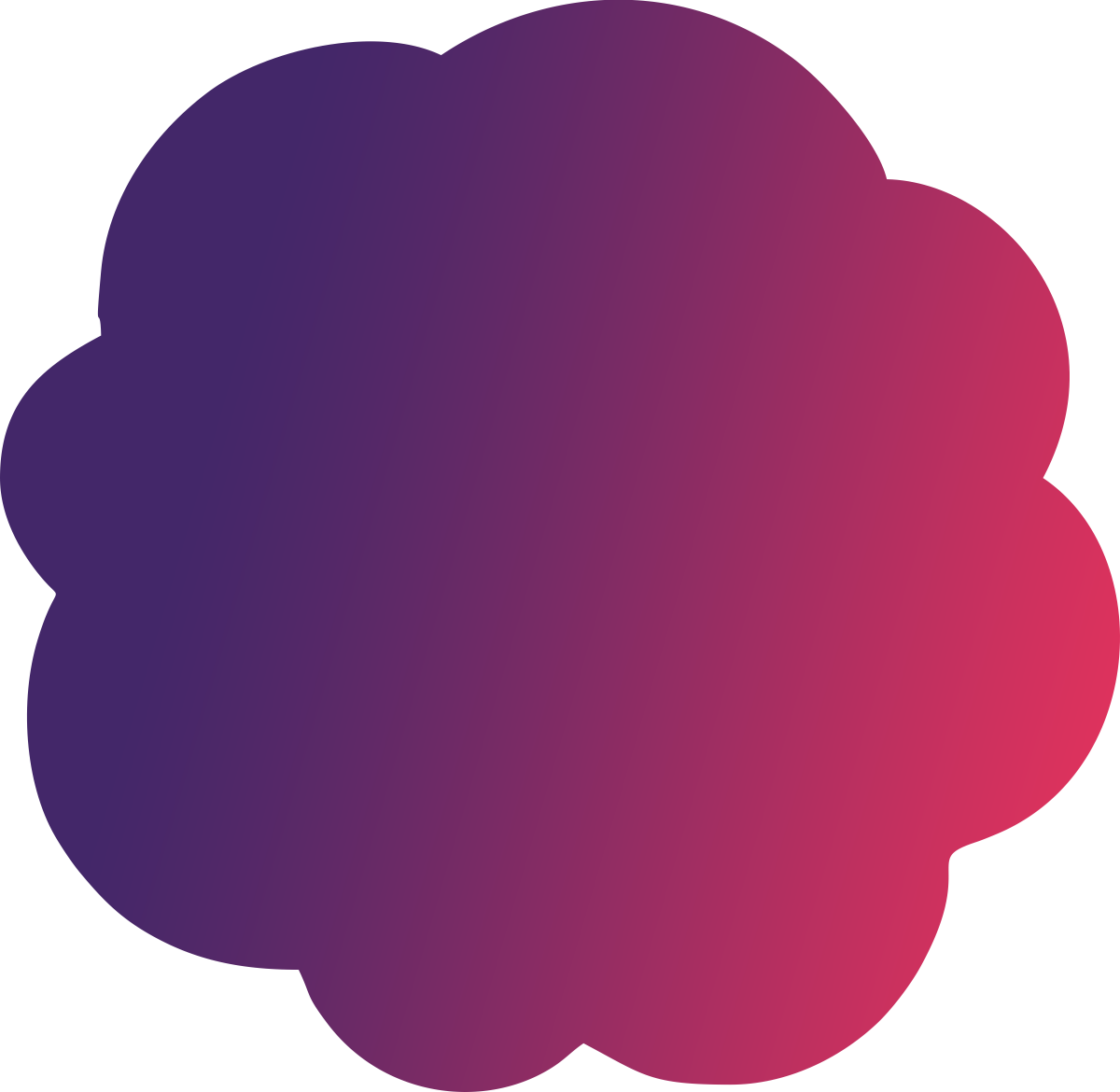
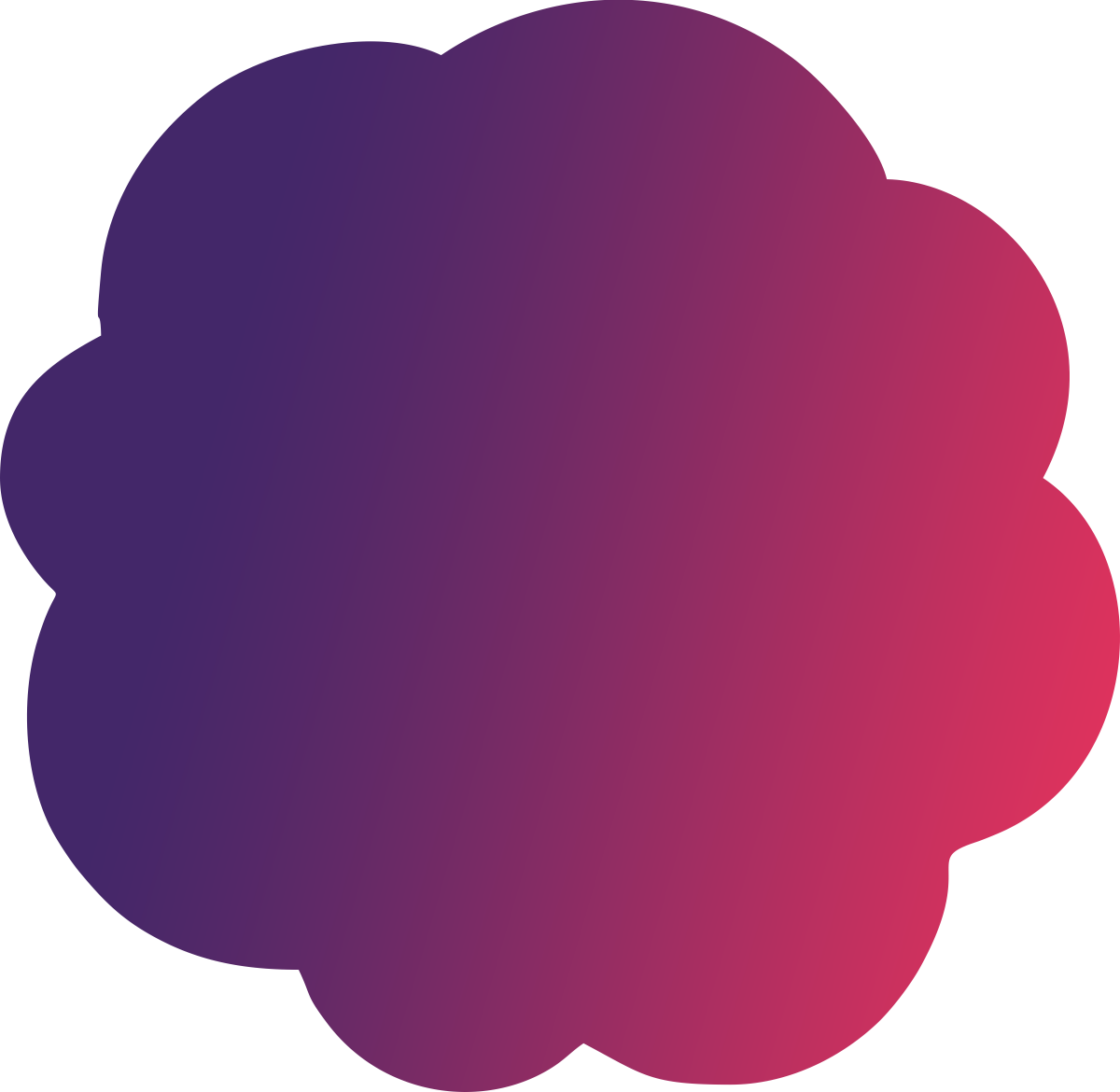





Search and select the network name (SSID) via phone, tablet, laptop, computer etc. on your Wi-Fi newtork.
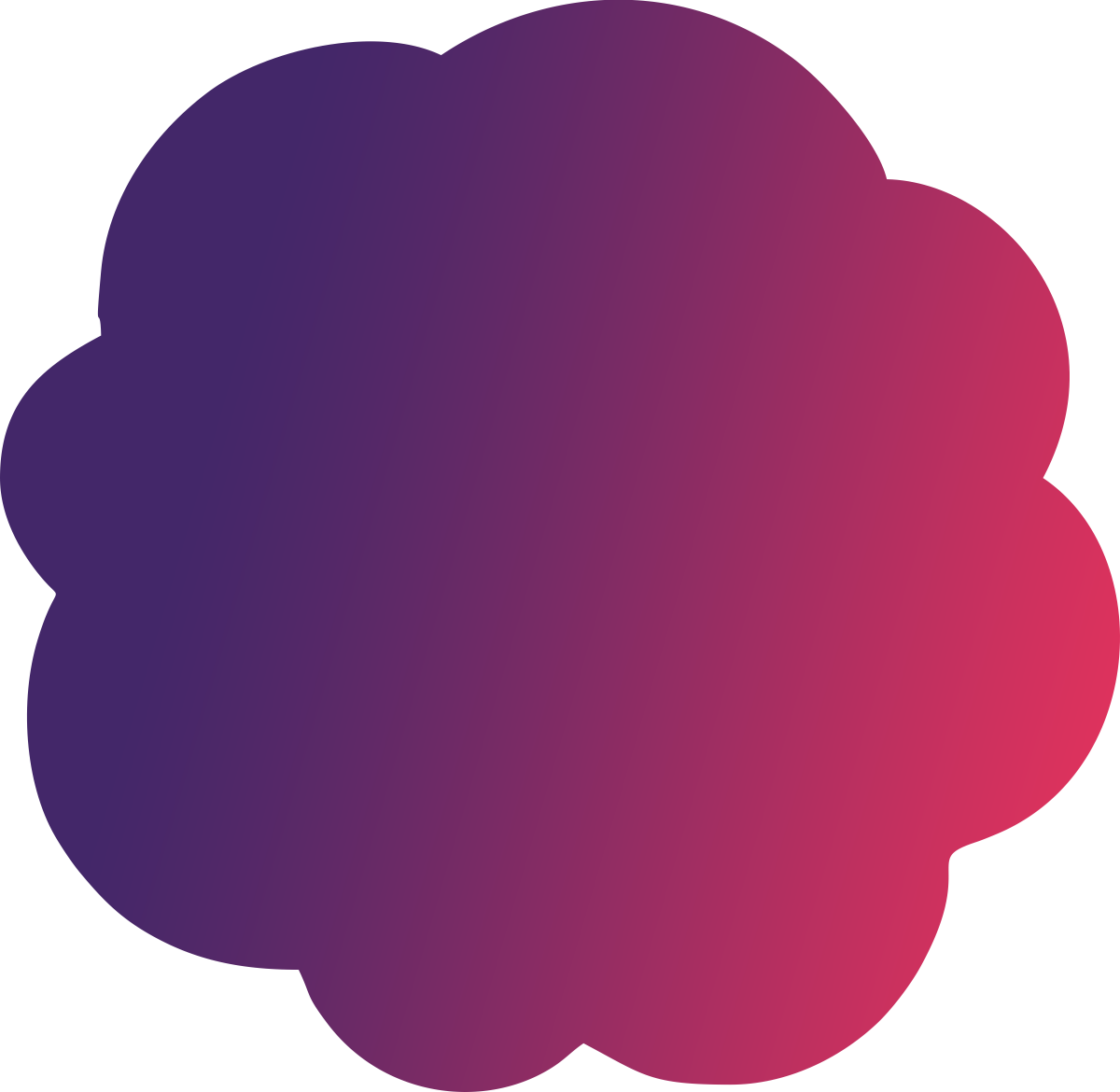
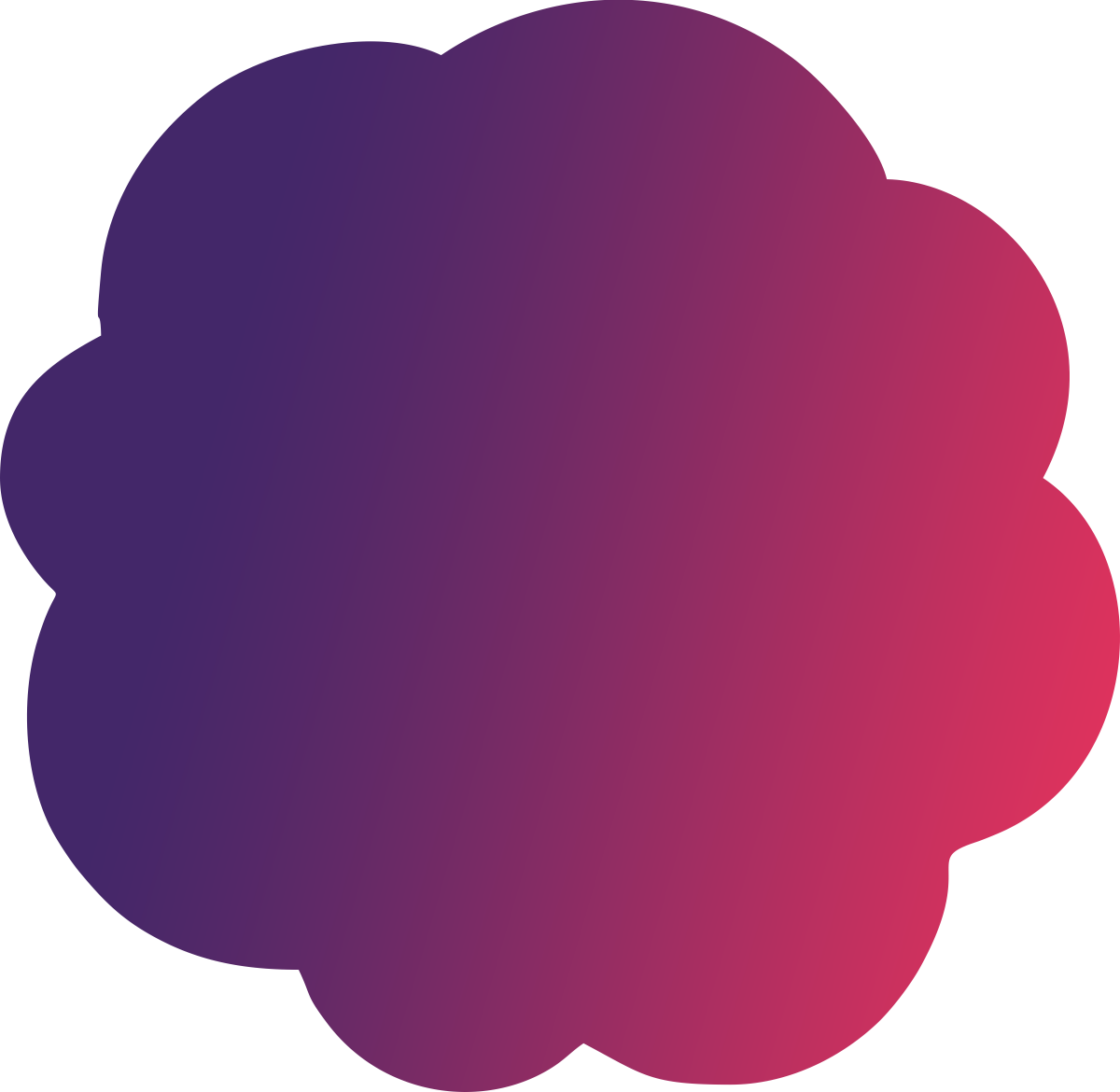
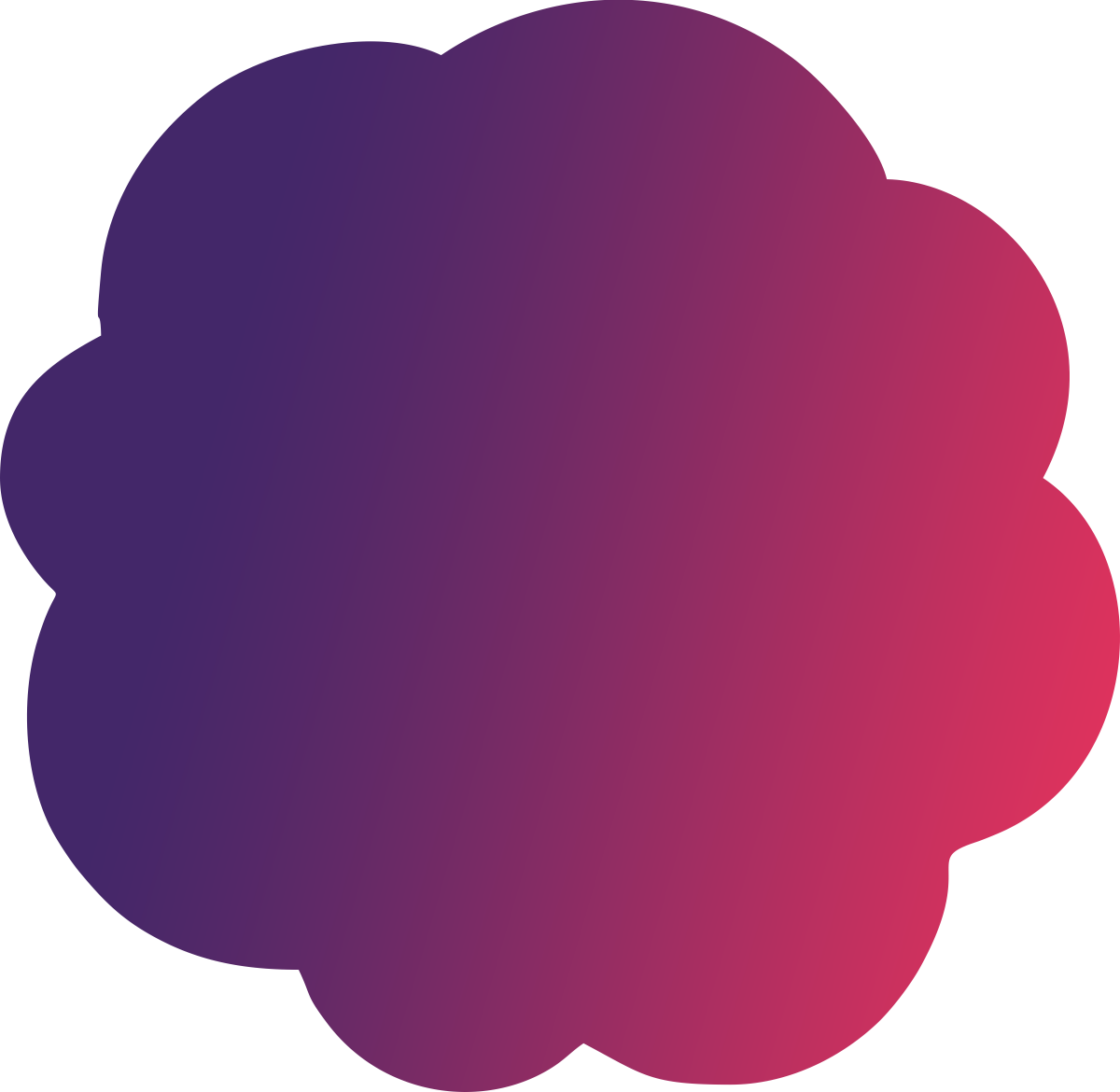
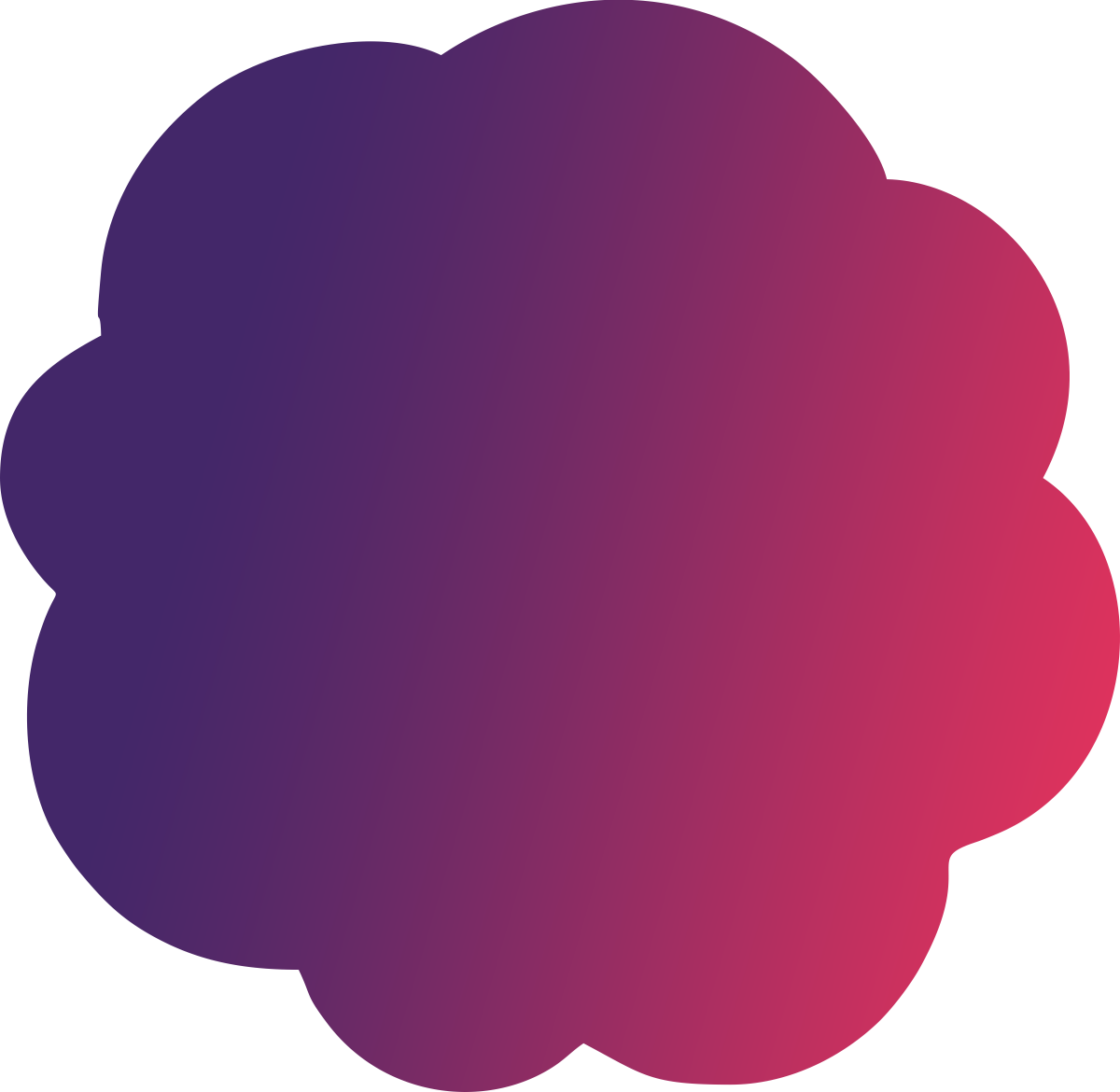
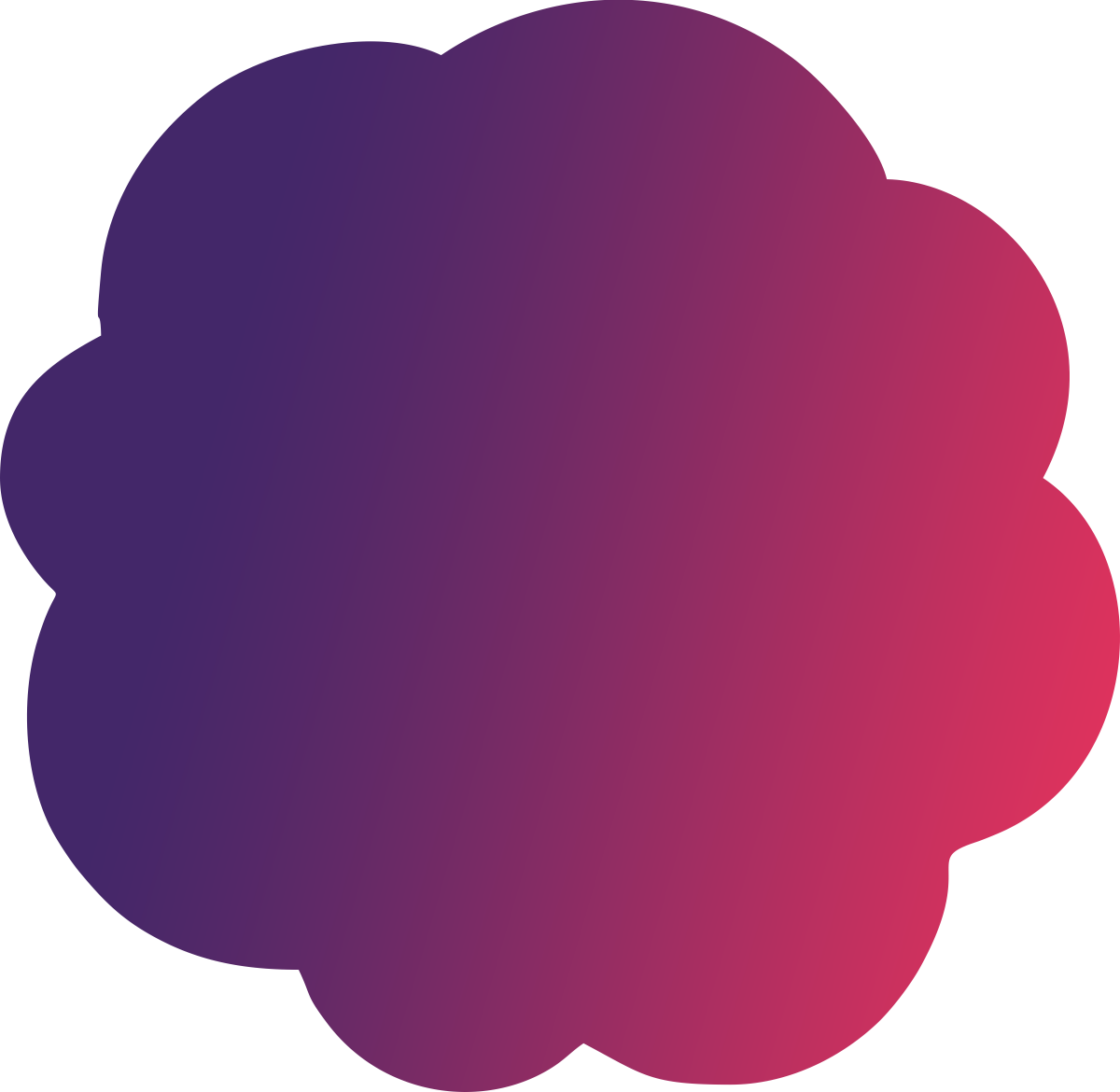





Enter your pocket Wi-Fi network password in the password field for the device you wish to connect. The passwords are labelled on the back of the Wi-Fi device.
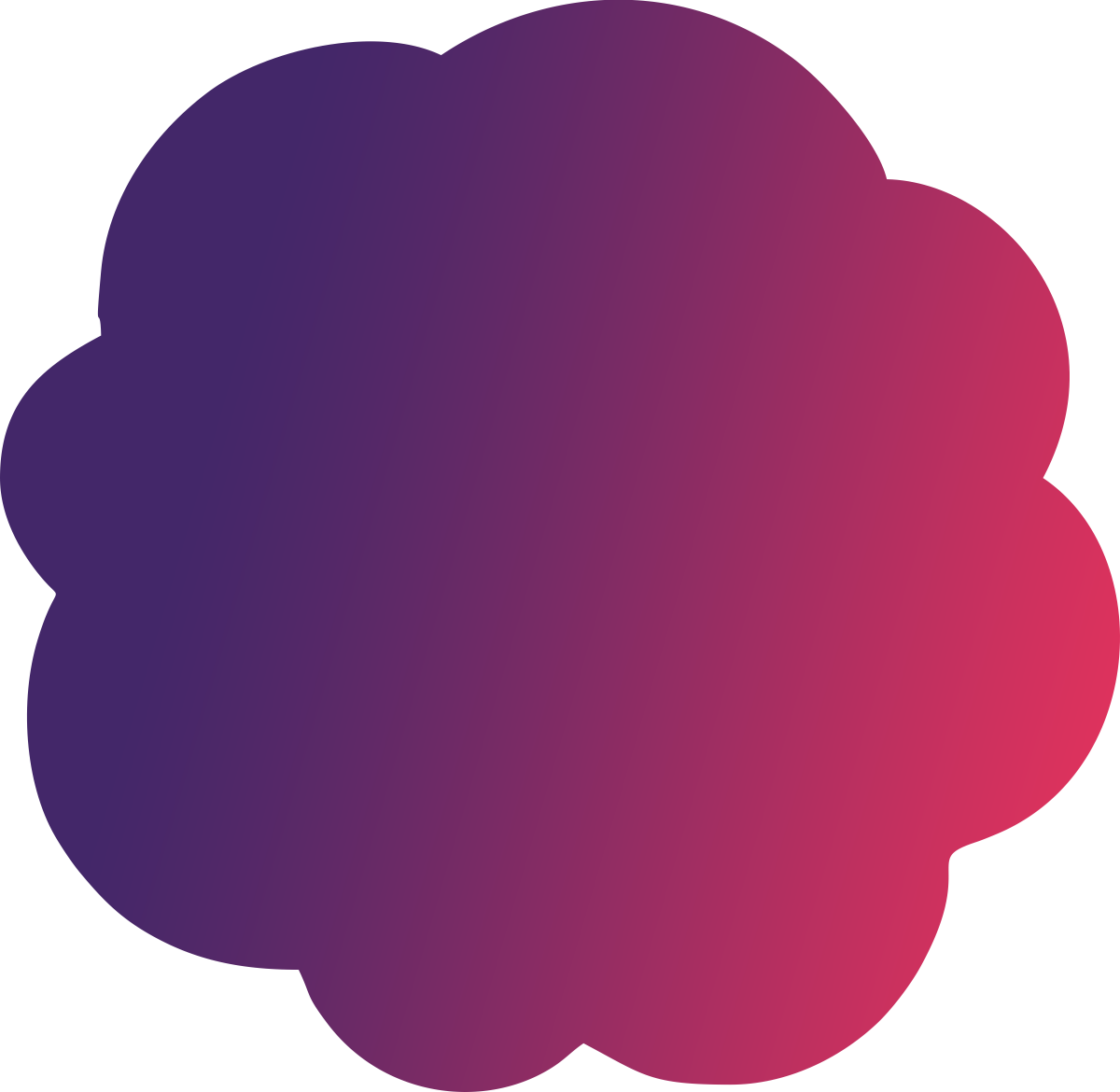
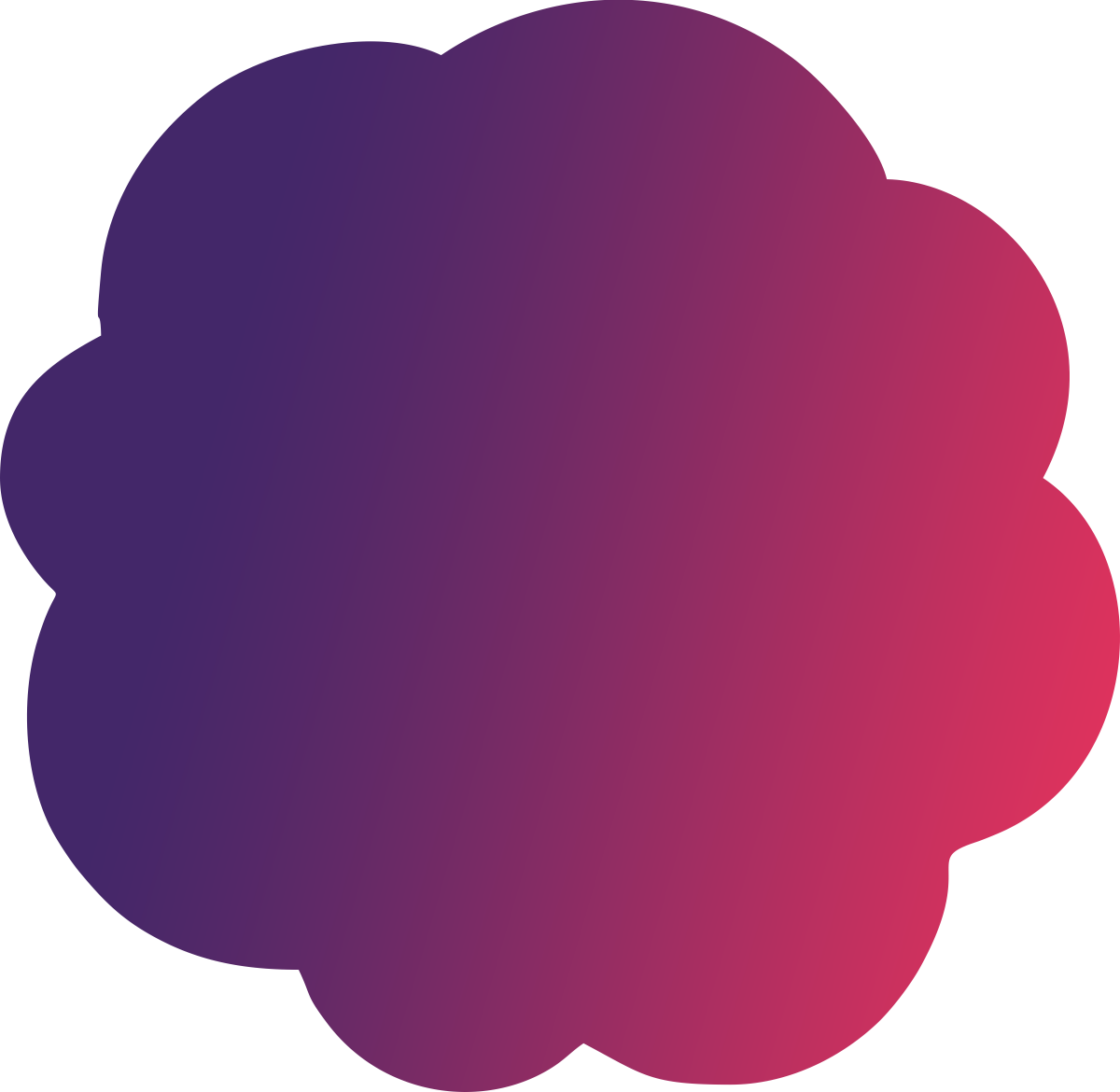
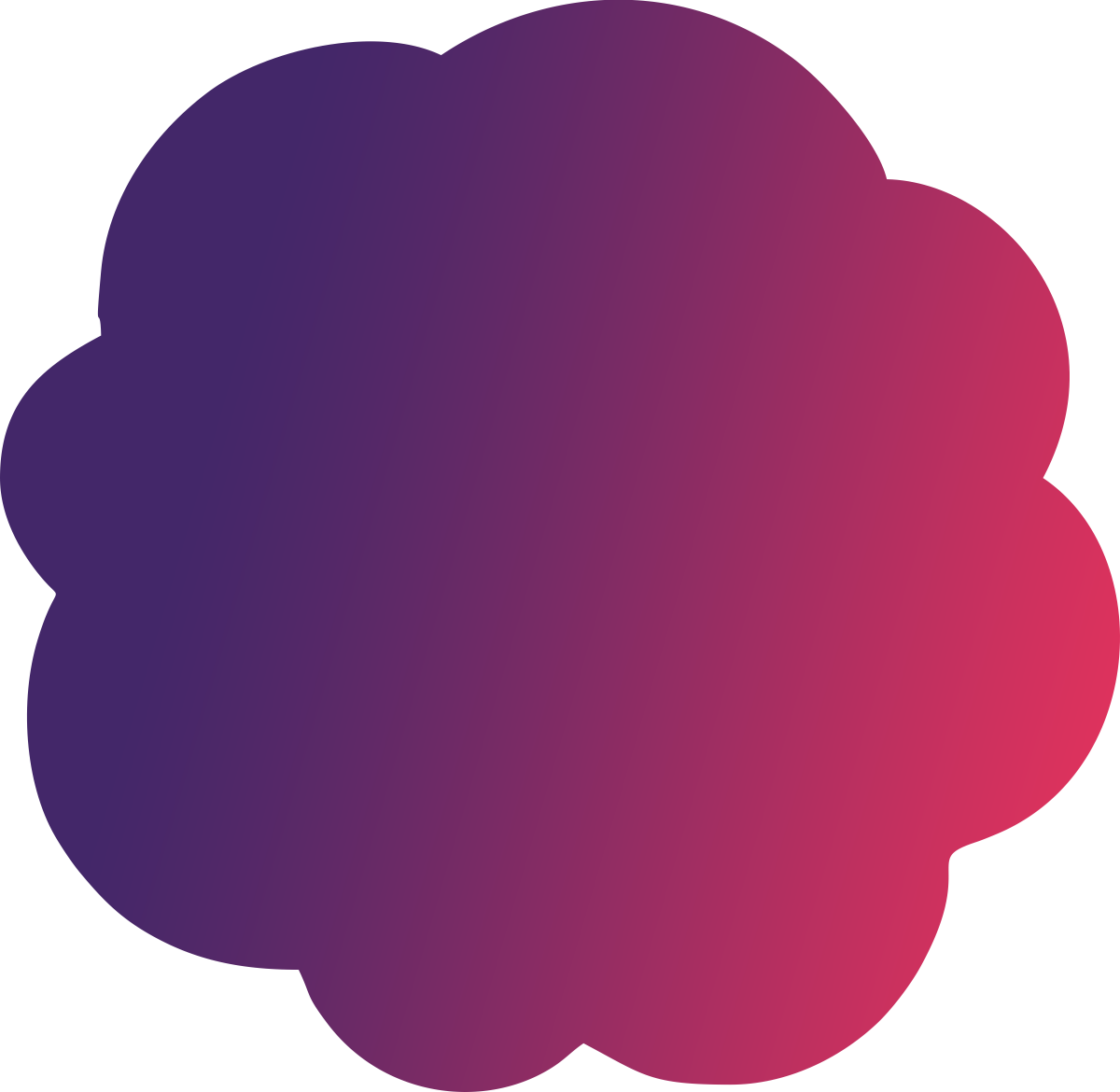
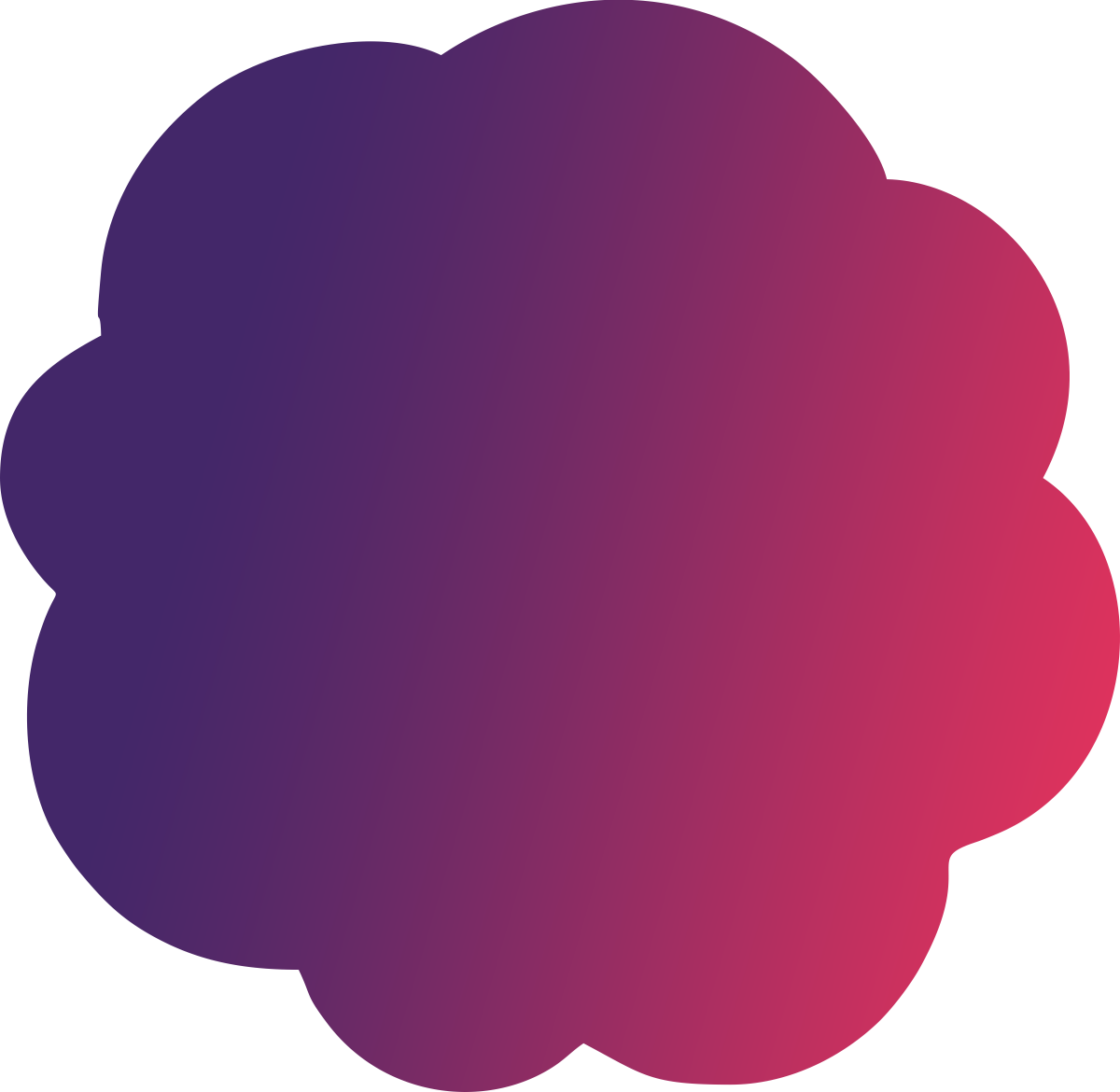
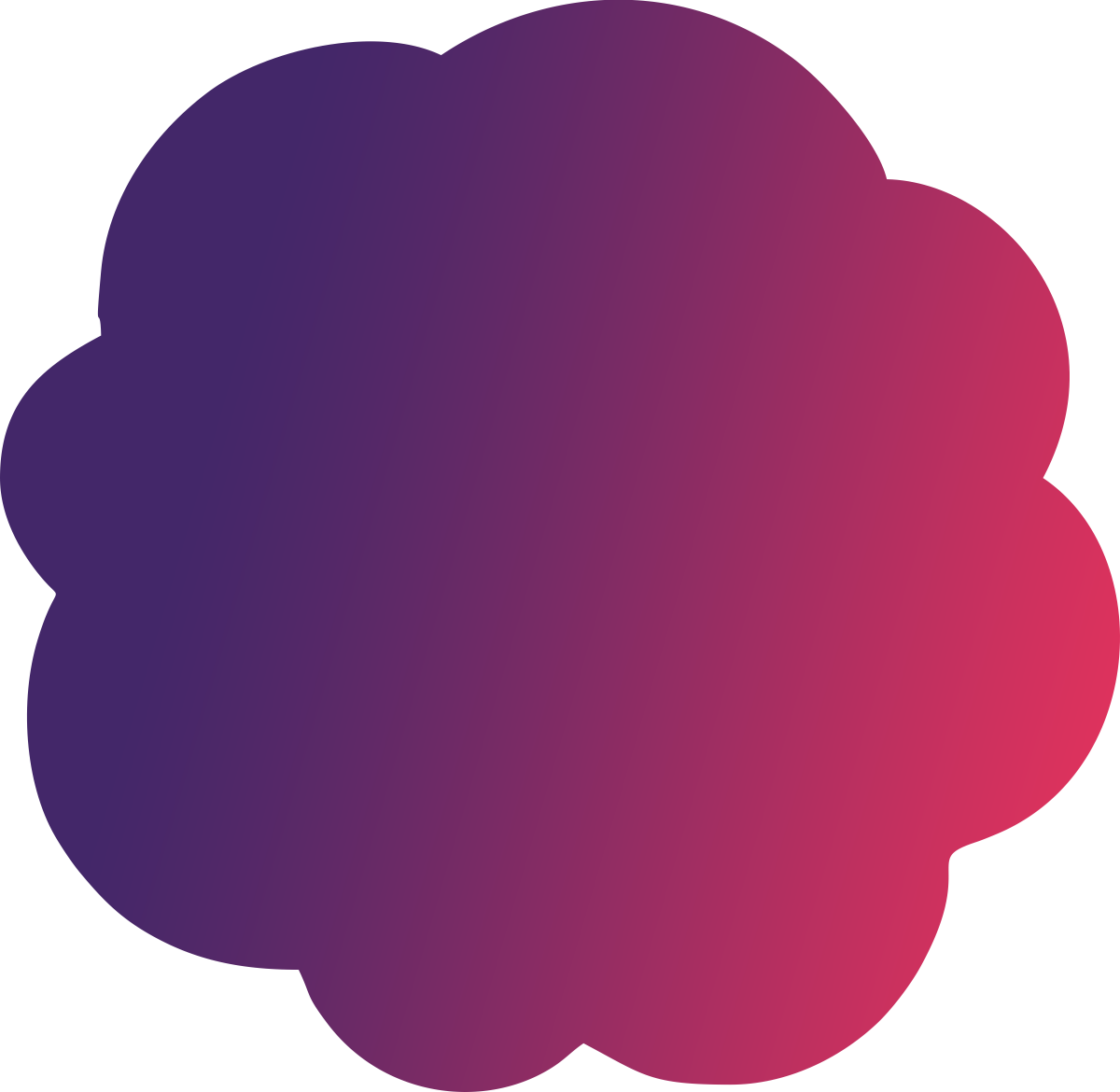





Your device is now connected and ready to use. You can repeat steps 2 to 4 to connect to additional devices if you wish (up to 10 devices). When you have finished using your pocket Wi-Fi, press and hold the power button until the display clears and the device is switched off.